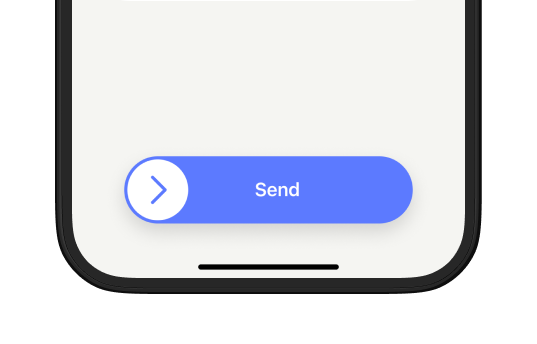1.Tap “Send” from the bottom bar on the home screen
to send money or pay to a shop
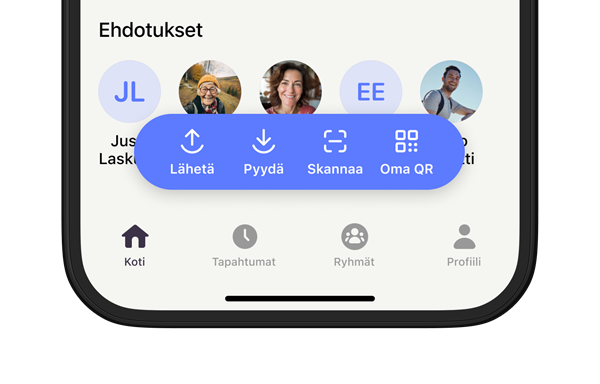
2. Choose a person or a shop
Allow access to your contact list to make it super easy finding people. You can also pay to a nearby shop from the drop down list. In order to see this list you have to enable location sharing. You can also just type in the MobilePay number.
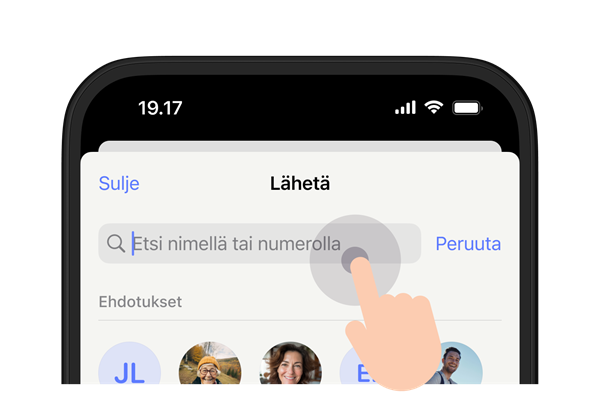
3. Type in the amount and swipe to pay
Jupppi! and the money is sent 💸!